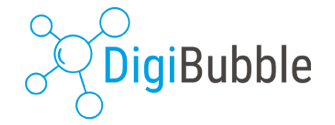Understanding your website's traffic sources is key to optimising your marketing efforts. GA4 is a…
The New (and Confusing) GA4 Dimensions

2.
The New (and Confusing) GA4 Dimensions
If, like us, you’ve been an avid user of Google Analytics UA, then it’s not surprising if the first thing you notice when logging into your GA4 property is the distinctly different dimensions used to show the data on your sight. Many of these are harmless little description changes. But others can be quite confusing to figure out what they relate to exactly. This is why we’ve compiled this short guide of the key new dimensions used in GA4 and how they relate to the features we’re used to in UA.
GA4 Dimensions
The GA4 interface is built around these dimensions, so a lot of the new dimensions won’t be noticeable straight away. A surefire way to see them, however, is if you use anything like Looker Studio to help present your Google Analytics data. Quite quickly, you’ll see that it’s not as simple as changing over the data resource, oh no. For this, you’ll find yourself having to complete the tedious job of searching through the list of dimensions for “page views” only to find that it no longer exists and is all compiled into “views”.
These are just a few of the little, irksome, changes that you’ll find as you explore GA4.
Engagement Rate
 One of the most obvious GA4 dimensions changes. The engagement rate is essentially the exact opposite of the bounce rate. Instead of telling you how many people left your website as soon as arriving, it essentially focuses on the positives and looks at the percentage of people who stuck around and had engaged sessions.
One of the most obvious GA4 dimensions changes. The engagement rate is essentially the exact opposite of the bounce rate. Instead of telling you how many people left your website as soon as arriving, it essentially focuses on the positives and looks at the percentage of people who stuck around and had engaged sessions.
Events
Events still existed in UA, however, they were referred to as hits, and on the UA interface were pretty hidden away unless you set one to trigger as a conversion. GA4 automatically tells you when events such as “page_view” and “session_start” trigger. You can then set these events to trigger as a conversion. You’ll find the “events” section on many charts around GA4, and while they can be handy to see which pages are performing well, they’re all compiled together which doesn’t give you the most useful overview stats.
User Acquisition vs Traffic Acquisition
 What’s the difference? This one you need to be careful with, as user and traffic are essentially the same thing right? Well, the user acquisition in this instance is referring to new users and all the data they’re bringing in. Traffic acquisition covers the total number of users on your site. A bit confusing, but once you know, you know.
What’s the difference? This one you need to be careful with, as user and traffic are essentially the same thing right? Well, the user acquisition in this instance is referring to new users and all the data they’re bringing in. Traffic acquisition covers the total number of users on your site. A bit confusing, but once you know, you know.
New Users vs Users
When using GA4 you’ll see that it’s often trying to give you the data for new users, as opposed to the total number of users on your site. Especially when using Looker Studio to make reports, make sure that when you want all the website data you make the switch from new users to total users.
Average Engagement Time
This dimension replaces the average session duration from UA. You may notice a large difference between the numbers seen in these two stats. This is because the average session duration included the entire time a user was on your website within a session, this means if they went onto another website for 30 seconds, then hopped back onto yours right after, UA might not have noticed this and therefore included this in the time for that session. GA4’s average engagement time, however, looks at the total time a user was actually engaged on that page, which is why the numbers may be completely different.
Struggling to find your way around GA4? Want to get the most interesting and helpful analytical insights to help boost your business but don’t have a clue where to start?
Contact DigiBubble today to see how we can help your business succeed online.