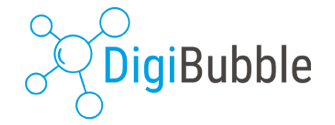At DigiBubble, a full-service digital agency, we understand that selecting the right website platform is…
Causes & Solutions For Poor Website Performance

The performance of your website plays a key role in how well it performs when it comes to increasing traffic, lead generation, revenue and conversion rates.
Page Size
This is the downloaded file size of a given webpage. Having a larger page size can slow down the load time. It’s recommended to try to keep the page under 3MB.
Causes & Solutions
Image files are too large
Large image files increase the time it takes to load a webpage and thus can turn users away.
Resize your images. When you upload images to your website it is normally done within a box, this box has its own resolution irrespective of the image that is placed in it. So it makes little sense to insert an image with a resolution more than that of the box it’s being placed in.
E.g. if a box has a resolution of 1000×500 pixels then uploading an image with the resolution of 2000×1000 would cause an unnecessary burden on your website, it would be better to scale that image down to the size of the box.
Compress your images. As opposed to changing the size of the image compression retains the resolution and image quality while reducing the file size.
Here are a few tools you can use:
Resize: Adobe Spark Image Resizer
Compression: Compressor.io
Not using CSS Sprites
Having a lot of images on your website, even if compressed and resized, can slow down the load time. This is due to every image creating a server request.
According to W3Schools, a CSS sprite refers to a collection of images that are combined to create one image. You can then use CSS to display a certain part of the combined image in a certain section. Doing this reduces the number of server requests needed to load the page.
Not using a Content Delivery Network (CDN)
A content delivery network (CDN) refers to a “geographically distributed group of servers which work together to provide fast delivery of Internet content,” according to Cloudflare.
A CDN helps in improving load times by storing your website’s files in different locations around the world so people trying to load your website will do so from the nearest location where it’s stored.
Just to note that using a CDN won’t change the file size of your page like the other solutions. However, will improve website performance.
See our blog for more web performance tips.
Connect with us on LinkedIn.